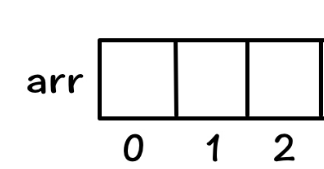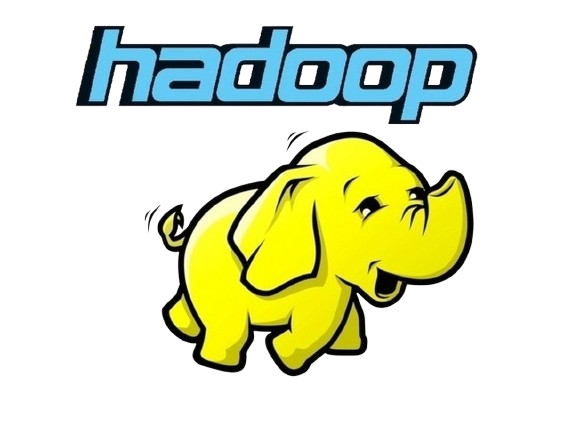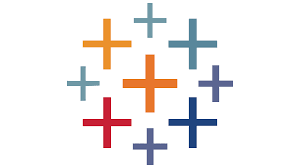1
2
3
4
5
6
7
8
9
10
11
12
13
14
15
16
17
18
19
20
21
22
23
24
25
26
27
28
29
30
31
32
33
34
35
36
| import { Injectable } from '@nestjs/common';
import { JwtService } from '@nestjs/jwt';
import { v4 as uuid } from 'uuid';
import * as config from 'config';
const tableauConfig = config.get('tableau');
@Injectable()
export class TableauService {
constructor(private jwtService: JwtService) {}
async getTableauToken(username: string){
const token = await this.jwtService.sign(
{
iss: tableauConfig.connectedAppClientId,
aud: 'tableau',
jti: uuid(),
sub: username,
scp: [
'tableau:view:embed',
'tableau:views:embed_authoring',
],
},
{
header: {
alg: 'HS256',
kid: tableauConfig.connectedAppSecretId,
iss: tableauConfig.connectedAppClientId,
},
secret: tableauConfig.secretvalue,
expiresIn: '5m',
},
);
return token;
}
}
|